10 easy steps to get Python running on your phone.
I recently installed Python on my Nokia 6120 classic, and you can easily do the same by following those 10 steps:
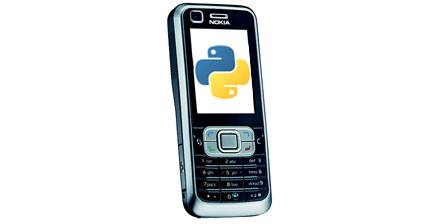
- Head over to sourceforge and get the latest python distribution file. If your phone is recent (2007), you should get the PythonForS60_1_4_1_3rdEd.SIS file
- Grab the PythonScriptShell_1_4_1_3rdEd.SIS file as well.
- Upload both .SIS files to your phone (via Bluetooth or USB Cable)
- Locate the PythonForS60_1_4_1_3rdEd.SIS on your phone and then open it. You’ll be prompted to install it.
- Choose where you’d like the application to be installed (phone or memory card) and you should be good to go.
- To make sure Python is correctly installed on your phone go to Menu > settings > Data Mgr > App. Mgr. You should see “Python for S60 -> installed”
- Now that python is installed, you need to install the shell, to do so, open the PythonScriptShell_1_4_1_3rdEd.SIS file that you’ve already uploaded and then open it.
- Same thing here, you’ll be prompted to install the application. It’s recommended to install both Python, and Python shell on the phone memory.
- The shell will be installed in Menu > Applications > My own > Python.
- Your phone has now officially become your brand new dev platform :-)
Take a look at the Installing PyS30 guide from Nokia for more info.