Sick of the browsers war
Since the first time I've used it, Firefox has been my web browser of choice. Pretty fast, many great extensions and so on. I've installed it on every computer I had a hand on, and until this morning would have kept doing it. But now I'm not so sure. Let me explain.
To access a website, most of the time, you'll launch FF,enter the url in the url field, hit enter and you're good to go.
But sometimes the web page is launched by another application. Be it MSN Messenger, AIM, Photoshop or anything else. If no session is involved, everything works fine, but it turns out to be really annoying when you're using an application that require identification.
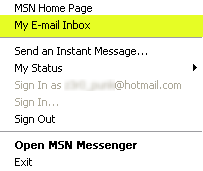 Here's an example: Let's say you're using MSN as your Instant Messaging System of choice. MSN alerts you when a new email arrives in your inbox (if you're using an hotmail account) and by a single click you should be able to access your inbox. But if you have FF 1.5 installed, when you click on the "My email Inbox" option in the menu, Internet Explorer fires up, try to access the web page, but this action is Hi-jacked by FF, and you're prompted to re-enter your login and password because FF has no trace of the session started by MSN Messenger.Okay, you think that is is not a big deal, and I agree. But let me give you another example.
Here's an example: Let's say you're using MSN as your Instant Messaging System of choice. MSN alerts you when a new email arrives in your inbox (if you're using an hotmail account) and by a single click you should be able to access your inbox. But if you have FF 1.5 installed, when you click on the "My email Inbox" option in the menu, Internet Explorer fires up, try to access the web page, but this action is Hi-jacked by FF, and you're prompted to re-enter your login and password because FF has no trace of the session started by MSN Messenger.Okay, you think that is is not a big deal, and I agree. But let me give you another example.
When it comes to online banking, you often have to deal with broken websites (at least here in France) and the use of IE is more required than in other online industry. That's part of the game, and most of us accept it. If you go to SG Vestia you need to log in with your user name and password. If you're using FF, you're prompted with a nice message
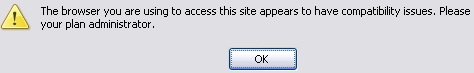
By using the IE view extension I am able to view the page in IE and procede through the steps needed,well, almost. The last step involves launching a popup to confirm my actions. Unfortunately, the popup is not launched by IE but hi-jacked by Firefox, and since the session has been initiated in Internet Explorer, Firefox has no clue of it, and the server responds with a "Time out" page.
I've tried several options, but I have never been able to reach the page and confirm my actions. Below is the Firefox option pane, and you can see that no option is given to ensure that an external link launched by IE will be opened in IE. Damn it.
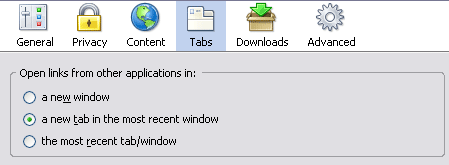
How do I sell my stocks now ?